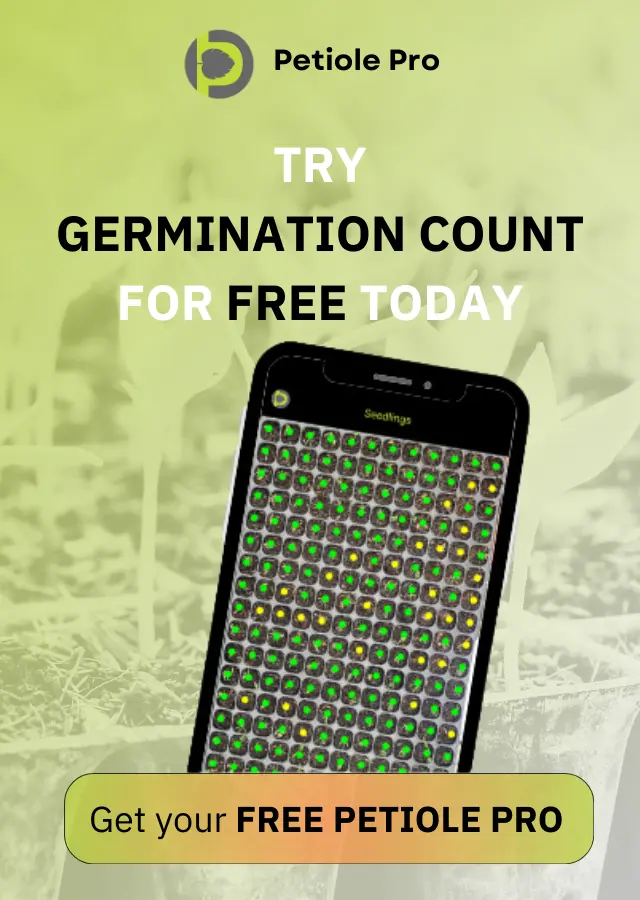How to Measure Leaf Area Index with Petiole App?


How to measure leaf area index with Petiole App? This is truly the key question for many agriculture scientists who don’t want to waste life using traditional methods of leaf area measurement. We consider the mobile application as one of the most innovative methods for leaf area index measurement and explain why this is the real fact.
Video How to Measure Leaf Area Index with Petiole App
Firstly, in this video, we made a brief how-to measure leaf area index with a smartphone and a mobile application Petiole.
It clearly shows that specific leaf area measurement is not a problem. And even to measure total leaf area is not an issue. You need less than in a minute with nothing special. Only Petiole and its Petiole kit (measuring stand and calibration pad) and three leaves of the olive tree.
There are three main stages of leaf area measurement using a smartphone with a mobile application Petiole.
1.Installing Mobile Application & Launching Petiole App
You need to download the mobile application Petiole.
After successful installing, launch an app in your smartphone, allow to use the camera.
If you are using the mobile application Petiole for the first time – you need to register. Write your email and a password and remember this account credentials for your next visits. Now you can go to the calibration stage.
2.Camera Calibration of Petiole App
After pressing the button “Calibrate Camera”, please, place the calibration pad in front of the smartphone’s camera.
Only if everything is fine, you will see the change of the colour in a tiny square in the centre of the screen.
Red square means that the camera has not identified any calibration pad. Try to change a little bit of its position.
After the camera will be able to identify a calibration pad you will get the green square. In other words, the camera will be ready to work and you will see a number of calibration pad.
In fact, we have a range of calibration pads for big or small leaves, depending on your research interests. Then if you see a green square – press a button “Setup”. You will be forwarded to a page with text “Calibration complete! Enjoy your measurements :)”.
Although if you have problems to calibrate camera in Petiole, it is not the end of the world. Just follow our instructions on how to fix this problem.
Now that is time to press “Continue”, take off the calibration pad and go to the next stage, i.e. to calculate leaf area.
3.Leaf Area Index Measurement with Petiole App
As soon as everything is ready for the final task, firstly, you need to place leaf. Or leaves if you want to measure total leaf area.
Please, put them in front of the camera. The surface of the leaves must be flat, not curvy, and this factor will improve the accuracy of your measurement.
Generally, you can buy a Petiole special measuring stand for the purposes of fixing the height, reducing hand-shaking effect and making any leaf easy-to-measure. Details – on our website and via email.
After you have placed your leaves, then point to the first leaf.
As a result, you will see its area in square centimetres.
On the right-hand side of the measurement, you can see a button “Add”. Press it in order to sum the areas of all leaves. Then, one after one adds all the areas to the area count.
Finally, you will see the total leaf area and after finishing your measurements, just tap “New Plant” and your area count will be zero. This means that Petiole is ready for the next measurements. In the same way, make them and get your plant leaf data.
Summing up we hope, now the process of how to measure leaf area index with a smartphone is clearer for you. So why not to try it?
Good luck with your research!