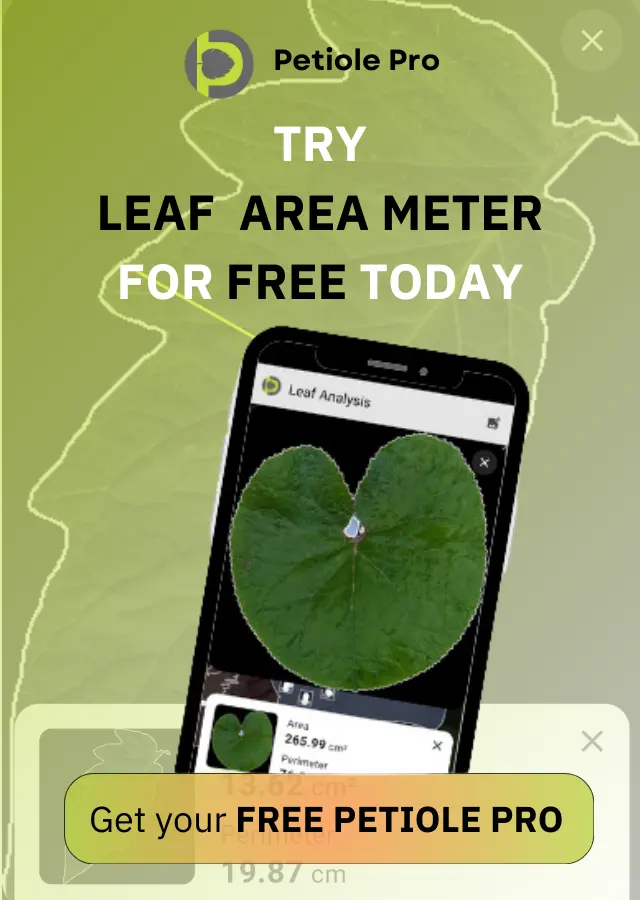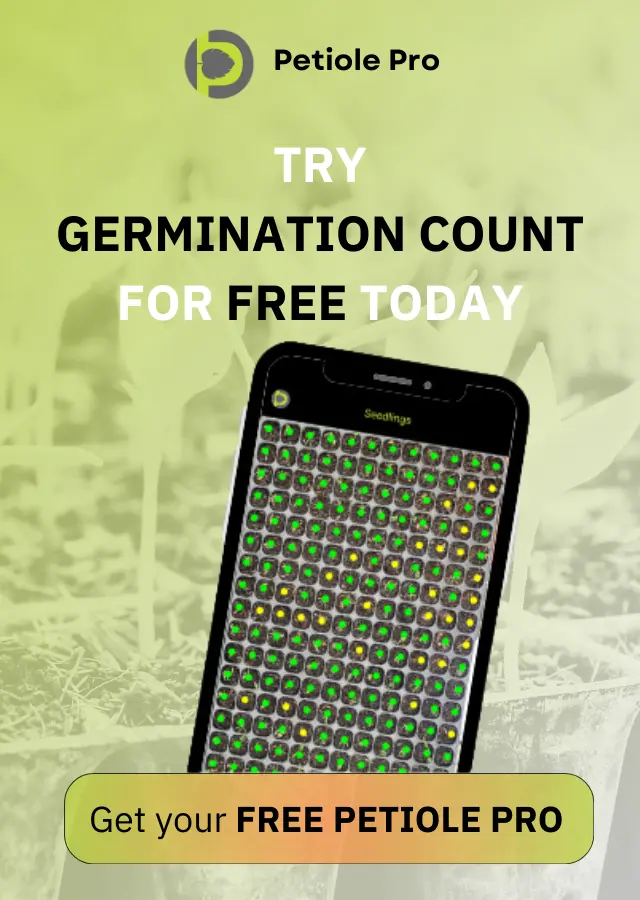4 Proven Methods of How to Measure Leaf Area


Introduction
As an agronomist, plant breeder, or ecologist, you may eventually need to measure the size of a plant leaf. What is the most efficient and cost-effective way to measure leaf area? How can it be done effectively? Are there any differences between the various methods available?
How to measure leaf area manually?
There are several manual methods for measuring leaf area, but they can be time-consuming and inconvenient to use on large quantities of leaves. However, if you only have a few leaf samples and do not have access to a smartphone or digital leaf area meter, manual measurement may be the best option for you. It is worth noting that these methods may vary in terms of accuracy, ease of use, and required equipment, as well as the time required to complete the measurements.
Let’s start with the most basic methods that are accessible to anyone.
The Millimeter Graph Paper Method
The Millimeter Graph Paper Method is a reliable and straightforward option for beginners who are measuring leaf area for the first time. It works well with simple leaves such as apples, pears, and spinach.
However, if you need to measure the leaf area of compound leaves like chestnuts or baobabs, or needle leaves like pines or cedars, it may be more accurate to use a mobile application, handheld leaf area meter, or another method.
Instructions for Using Millimeter Graph Paper for Leaf Area Measurement
- Obtain a sheet of millimeter graph paper or 1-centimeter grid paper. The former will provide greater accuracy and convenience.
- Place a leaf on the paper and trace the contour of the leaf with a pen or pencil.
- Count the number of squares within the contour.
- On a notebook paper, each square is 0.5 cm, so four squares (two on top and two on bottom) equal one square centimeter. Divide the total number of squares in the contour by 4 to obtain the leaf area in square centimeters.
- On millimeter graph paper, you will see thinner lines that help identify square centimeters.
- Record the result. If you need to measure multiple leaves, it is helpful to label each contour with a name or number, such as “Leaf No. 1,” and use the same label for the corresponding measurement.
- To calculate the total leaf area, add up all of the individual measurements.
Note: It is generally easier to use millimeter graph paper rather than notebook paper, as the former has one line per millimeter and centimeter index lines on a letter-sized sheet. This makes it easier to count the number of square centimeters covered by the leaf contour.

Leaf area measurement with millimeter graph paper requires time and attention
Pros And Cons Of Measuring Leaf Area with Millimeter Graph Paper
The millimeter graph paper method is one of the oldest techniques for measuring leaf area and is also among the most cost-effective and easy to use by students and researchers alike.
However, it does have some drawbacks. It can be time-consuming and may introduce errors when counting squares, and it may not be suitable for measuring a large number of leaves simultaneously. Additionally, this method works best with simple leaves that have been harvested from the plant, rather than with non-destructive measurement of compound leaves or large quantities of leaves.
Leaf Area Measurement with ImageJ and Other PC Software Solutions
There are various digital applications that allow for the measurement of leaf area using a photograph of one or more leaves.
The main differences among these applications are often due to specific technical requirements, such as the presence of a calibration scale on the photograph, as well as the cost of the solution.
Some of the most popular PC software options for leaf area measurement include:
-
ImageJ s a free software application with various modules for scientific research, including one that can measure the area of an object, such as a leaf.
-
Adobe Photoshop is a professional graphic editor with a wide range of image processing functions, including the ability to measure the area of an object, including a plant leaf.
-
MatLab is a programming and numeric computing platform that can be used to analyze data, although there is no built-in module or function specifically for leaf area measurement. However, it is possible to write one from scratch.
-
WinFolia is a Windows-based PC application specifically designed for measuring the leaf area of broad leaves.
Instruction How To Use ImageJ for Leaf Area Measurement
-
To properly measure the leaf area using ImageJ, it is essential to first take a photograph of the leaf on a contrasting background with a known scale object (such as a ruler or coin) placed next to it.
-
Once you have the photograph, open it in ImageJ and apply the scale using the known object.
-
Then, locate the contour of the leaf, apply the scale, and use the appropriate menu option to measure the leaf area
Pros And Cons To Use ImageJ For Leaf Area
All leaf area measurement programs for PCs function based on the same principle: they require an image of a leaf, typically in the form of a photograph taken with a camera or scanned with an office scanner. The subsequent steps for using these programs are generally similar to the instructions for using ImageJ described above.
While these digital methods for measuring leaf area tend to provide accurate results, there are some disadvantages to using PC software such as ImageJ or other commercial options like Adobe Photoshop or Matlab. These include the time-consuming process of preparing the image and setting the scale, as well as the cost of the software (with the exception of ImageJ, which is free).
It is important to note that each application may have its own specific options and requirements for measuring leaf surface area.
How to measure leaf area automatically?
In addition to manual methods, there are also automatic or semi-automatic options available for measuring leaf area, such as leaf area scanners or handheld leaf area meters. Another option that has gained popularity in recent years is the use of mobile applications, which are developed for plant phenotyping and measuring leaf area, but may also have additional features.
Handheld Leaf Area Meters
Leaf area meters are handheld devices that measure leaf area by sliding over the surface of the leaf and scanning it. The resulting measurement is displayed on the device’s display.
One advantage of using leaf area meters is that they are non-destructive and easy to use. However, they can be costly, making them an impractical option for many farmers and scientists. Additionally, they do not offer the ability to synchronize data with a cloud service or personal computer, which can be a disadvantage for those who need to store and organize their measurement data."
Leaf area scanners, which can be handheld or portable (such as LI-Cor, CID, or WinDIAS), are another option for measuring leaf area. These devices provide accurate results and are easy to use, but they can be expensive and require the user to bring them to the field for measurements. As with leaf area meters, leaf area scanners may also lack the ability to synchronize data with a cloud service or personal computer.
Digital Leaf Area Meters
Mobile applications. There are two Android-based mobile apps that can be used to measure leaf area: Petiole Pro and Easy Leaf Area. Both of these apps are free to download and offer affordable, precise plant leaf data. To use these apps, simply open the app, calibrate the camera, place a leaf in front of the camera, and press the button on the screen.
The app will then display the leaf area measurement in square centimeters. Petiole Pro goes one step further by offering additional options for analyzing multiple leaf area measurements, including the ability to compare different leaves and view the average leaf area. You can use Petiole Pro in live (real-time) mode as well as in photo mode and get leaf area measurement of leaves captured on photo.
How to Measure Leaf Area with a Mobile Application?
Measuring leaf area with a mobile application is a straightforward process that allows for quick and accurate analysis. Here’s how you can do it:
Step 1. Prepare the Leaf:
- Place the leaf flat on a surface with good lighting and, preferably, contrast background. Ensure that the entire leaf is visible and not overlapping with other objects.
Step 2. Set Up the Calibrating Plate:
- Place the calibrating plate either next to or beneath the leaf.
- The calibrating plate serves as a reference to accurately scale the leaf area in the image.
- Make sure all markers on the calibrating plate are visible in the camera frame.
Step 3. Launch the Mobile Application:
- Open the leaf area measurement app Petiole Pro on your smartphone or tablet.
- Go to “Leaf Analysis” and tap on Photo
- Upload the photo of leaf to the mobile application
Step 4. Analyze the Image:
- The app will automatically process the image and calculate the leaf area and leaf perimeter based on the visible markers on the calibrating plate. If at least one of the markers is covered, the accuracy of the measurement would be compromised.
- Review the results directly within the app. Choose other parameters to measure such as leaf length and greenness.
- Select a different segmentation model by tapping on a Gear sign. Choose between Threshold and HSV segmentations.
Step 5. Save and Export Data:
- Save the measurement results within the app.
- Also you can share measurement with other people via available tools in your smartphone or tablet.
Step 6. Batch Processing of a Large Number of Photos:
- If you need to measure the leaf area of multiple leaves, there is a FREE service to process all images in one go. The batch processing feature can streamline your work and save time.
- For batch processing, take photos of the leaves with the calibrating plate, following the guidelines provided above.
- Upload all photos to Google Drive at your convenience.
- Share the link to your photos with us by sending an email to support@petioleapp.com.
- Receive a CSV file and a gallery of your images within 24-72 hours.
 Batch processing for leaf area of 676 buckwheat leaves
Batch processing for leaf area of 676 buckwheat leaves
By following these steps, you can efficiently measure leaf area using a mobile application.
Conclusion
There are multiple ways to accurately and efficiently measure leaf area without breaking the bank, such as using digital leaf area meters or techniques like the millimeter graph paper method, ImageJ, or handheld leaf area meters. With the advancement of digital technologies, it is now possible to use leaf area meters on a regular basis anywhere. These methods offer suitable alternatives for determining leaf area.